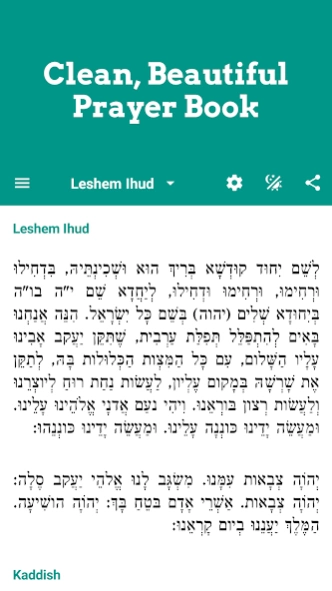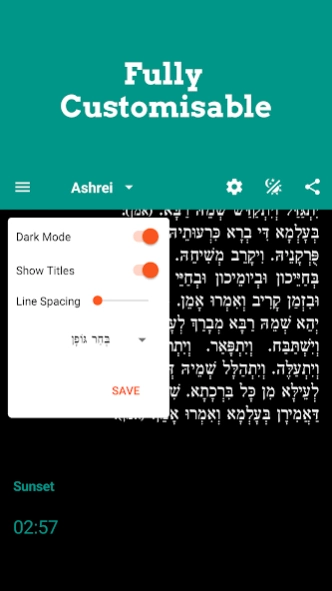Smart Siddur 7.5.280
Free Version
Publisher Description
Smart Siddur - An automatic Siddur that gives you exactly what you need, only when you need it
A full smart Siddur prayer book that packs everything you need exactly at the time you need it.
This Siddur app gives you a Jewish prayer book in all main Nusachim including Edot Mizrach (Sfaradim), Ashkenaz, Sfarad (Sfard, Chasidim, Union Nusach) and Chabad (Ari, Tehilat Hashem).
The Smart Siddur automatically organize the prayers to perfectly fit the current Hebrew date. So for example on Rosh Hodesh you will see Halel after Amida, but on a regular weekday, you'll see Tahnun.
A celebration in Shul? Does someone have a new baby boy? You can simply toggle the No Tahnun option and immediately it will be removed from the text.
The Siddur now included a Woman toggle, so you won't have to deal with Tfilin and Men oriented prayers.
And now new! A compass to Jerusalem!
**Prayers Included**
* Shacharit
* Mincha
* Arvit (Maariv)
* Birkat HaLevana
* Birkat HaMazon
* All the blessings said on food
* Megilat Ester on time
* Full Kinnot book
And many more
About Smart Siddur
Smart Siddur is a free app for Android published in the Reference Tools list of apps, part of Education.
The company that develops Smart Siddur is Karri Apps. The latest version released by its developer is 7.5.280. This app was rated by 5 users of our site and has an average rating of 3.1.
To install Smart Siddur on your Android device, just click the green Continue To App button above to start the installation process. The app is listed on our website since 2023-11-12 and was downloaded 574 times. We have already checked if the download link is safe, however for your own protection we recommend that you scan the downloaded app with your antivirus. Your antivirus may detect the Smart Siddur as malware as malware if the download link to com.karriapps.smartsiddurlite is broken.
How to install Smart Siddur on your Android device:
- Click on the Continue To App button on our website. This will redirect you to Google Play.
- Once the Smart Siddur is shown in the Google Play listing of your Android device, you can start its download and installation. Tap on the Install button located below the search bar and to the right of the app icon.
- A pop-up window with the permissions required by Smart Siddur will be shown. Click on Accept to continue the process.
- Smart Siddur will be downloaded onto your device, displaying a progress. Once the download completes, the installation will start and you'll get a notification after the installation is finished.